Merchant Self-Registration feature overview
Edit on GitHubThe Merchant Self-Registration feature streamlines merchant onboarding by providing a self-service registration form on the Storefront. Prospective merchants submit registration requests with their company and contact information. Marketplace operators review these requests in the Back Office and either approve them—which creates merchant and merchant user accounts—or reject them.
Storefront registration form
The feature provides a dedicated registration page on the Storefront, accessible from a configurable link, typically in the footer.
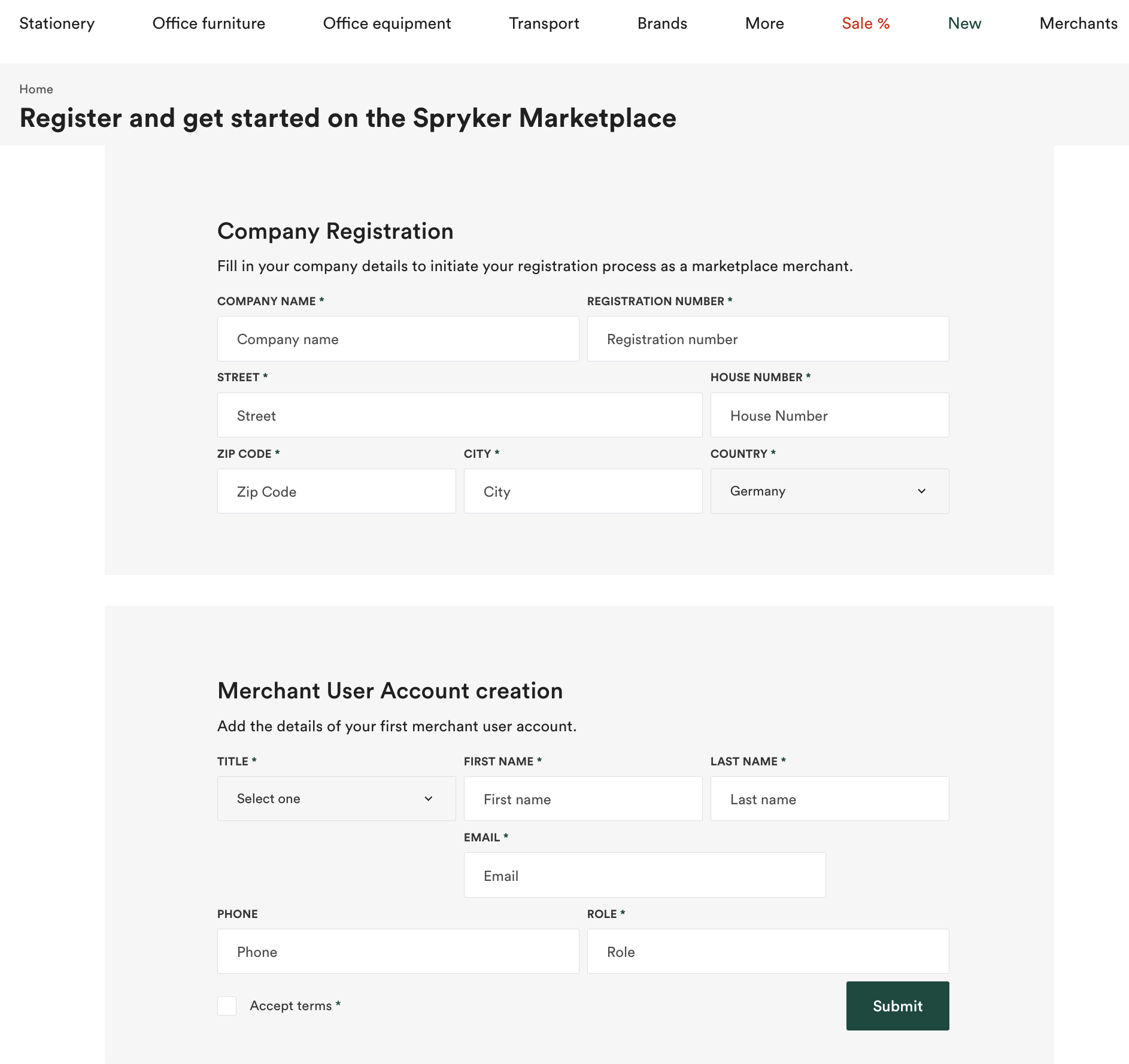
The registration form collects the following information:
Company information:
- Company name
- Registration number
- Country
- Street address
- House number
- ZIP code
- City
Contact person details:
- Title (Mr., Mrs., Dr., Ms., or N/A)
- First name
- Last name
- Role in the company
- Email address (used for the merchant user account)
- Optional: Phone number
Terms acceptance:
- Checkbox to accept marketplace terms and conditions
Validation
The system performs the following validations on registration requests:
- Required field validation
- Email uniqueness check (against existing merchant users and pending or accepted requests)
- Company name uniqueness check
- Data format validation (email format and field lengths)
The system displays validation errors with clear and specific error messages.
Back Office registration request management
Marketplace operators manage merchant registration requests in the Back Office under Marketplace > Merchant Registrations.
Registration request list
The list view displays all submitted requests with the following information:
- ID: Unique identifier of the request
- Created: Timestamp when the request was submitted (format: MMM DD, YYYY HH:MM)
- Merchant: Full name of the contact person (title, first name, last name)
- Email: Email address submitted for the merchant user account
- Status: Current status of the request (Pending, Accepted, Rejected)
- Actions: View button to open request details
The list supports:
- Sorting by ID, created date, merchant name, email address, or status
- Searching by merchant name or email address
- Pagination for large numbers of requests
Request details view
The details page displays the following information:
- Company Information: All submitted company details, including the registration number and address
- Contact Person: Contact person details, including role and phone number
- Internal Comments: Thread for internal communication, not visible to the merchant
Request approval
When a marketplace operator approves a registration request:
- The operator selects Create Merchant on the request details page.
- A confirmation dialog appears: “Approving this request will create a merchant account.”
- Upon confirmation, the system:
- Updates the request status to Accepted
- Creates a merchant with the provided company information
- Creates a merchant user account with the submitted email address
- Assigns the merchant:
- Status: Inactive
- Approval status: Waiting for Approval
- Creates a comment thread for the merchant
- The system displays a success message: “Merchant has been created.”
After approval, the marketplace operator must:
- Update the merchant status to Active and the approval status to Approved in the merchant management section
- Activate the merchant user account and set a password
- Notify the merchant user about their account credentials
Request rejection
When a marketplace operator rejects a registration request:
- The operator selects Decline Merchant on the request details page.
- The operator can add an internal comment explaining the rejection reason.
- A confirmation dialog appears: “Reject this request to avoid creating a merchant account.”
- Upon confirmation, the system:
- Updates the request status to Rejected
- Displays a success message: “Merchant has been rejected.”
Rejected requests cannot be reopened. If a merchant wants to register again, they must submit a new registration request.
Registration request statuses
Registration requests have the following statuses:
| STATUS | DESCRIPTION |
|---|---|
| Pending | Request is submitted and awaiting review by the marketplace operator |
| Accepted | Request is approved and a merchant account is created |
| Rejected | Request is declined and no merchant account is created |
Internal communication
The feature includes an internal comments system that allows marketplace operators to:
- Leave comments on registration requests
- Communicate with colleagues about individual requests
- Track decisions made during the review process
These comments are:
- Visible only to Back Office users
- Not visible to the prospective merchant
- Timestamped with the author’s name
- Threaded for easy conversation tracking
Related Business User documents
Related Developer documents
Thank you!
For submitting the form
