Standard filters overview
Edit on GitHubEcommerce solutions usually offer a huge product catalog to display products and their variations. To help buyers find the products they are looking for in the catalog, we have the Standard Filters feature.
With Standard Filters, you can filter the products according to the specified price range, product ratings, product labels, color, material, or brand.
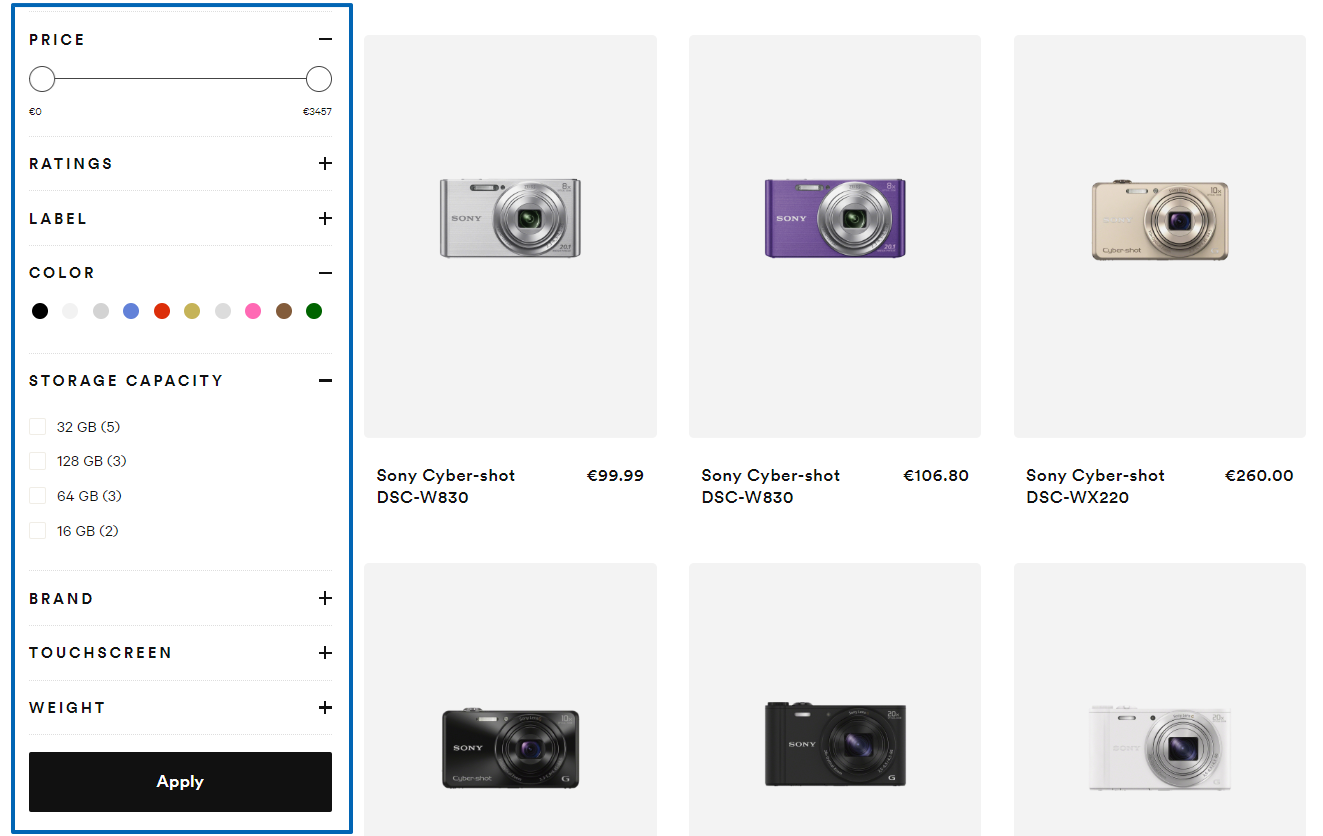
Filter types
In Spryker Commerce OS, the following filter types exist:
- Single-select—lets a user select only one filter option.
- Multi-select—allows selecting several variants simultaneously.
- Range—filters data in the dimension from the maximum and minimum value. In the current implementation of our demo shop, the range filter is applied to the abstract product prices.
Products appropriate for the active filters are displayed in the results.
Filter preferences can be configured in the Back Office > Search and Filters > Filter Preferences. Filter options depend on the attributes configured for the products.
Current constraints
Price Range Filter is not supported with the Merchant Relations, that is why this filter is not included in the B2B demo shop. However, in the B2C demo shop, you can still filter the products using the price range filter.
Related Business User documents
| BACK OFFICE USER GUIDES |
|---|
| Define filter preferences |
| Edit filter preferences |
| Reorder category filters |
Thank you!
For submitting the form
