Create product options
Edit on GitHubThis document describes how to create product options. Product options are additions to products, like warranty or gift wrapping.
Prerequisites
- Create a tax set to apply to the product options.
- Review the reference information before you start, or look up the necessary information as you go through the process.
Create product options
- Go to Products > Product Options.
- On the Product option list page, click Create product option.
- On the Create product option page, enter a GROUP NAME TRANSLATION KEY.
- Select a TAX SET.
- Enter an OPTION NAME TRANSLATION KEY.
- Enter a SKU.
- For PRICES, enter the needed prices for the option.
- Optional: To add one more option, click Add option and repeat steps 5-7.
- Repeat steps 5-8 until you add the needed options.
- In the Translation section, enter a GROUP NAME per locale.
- Enter an OPTION NAME for each option per locale.
- Click Next.
- On the Products tab, select one or more products to assign the option to.
The option will be displayed on the pages of the products. - Click Save. The page refreshes with a success message displayed.
- Optional: To display the options on the Storefront, click Activate. The page refreshes with a success message displayed.
Tips and tricks
When assigning an option to a lot of products at a time, it might be useful to double-check your selection on the Products to be assigned subtab.
Reference information: Create product options
| ATTRIBUTE | DESCRIPTION |
|---|---|
| GROUP NAME TRANSLATION KEY | Glossary key for the name of product option group. For example, product.option.group.name.wrapping. It will be used for identifying and translating the group name per locale. |
| TAX SET | Tax set to apply to the product options. To create one, see Create tax sets. |
| OPTION NAME TRANSLATION KEY | Glossary key for a product option. For example, product.option.paper.wrapping. It will be used for identifying and translating the option name per locale. |
| SKU | Unique identifier to assign to a product option. |
| PRICES | Gross and net prices per currency per locale to sell product options for. When a price is set to 0, the options is free of charge. |
| GROUP NAME | Name of the product option group that will be displayed on the Storefront. |
| OPTION NAME | Names of product options that will be displayed on the Storefront. |
Reference information: Product options on the Storefront
Warranty and Insurance are product option groups:
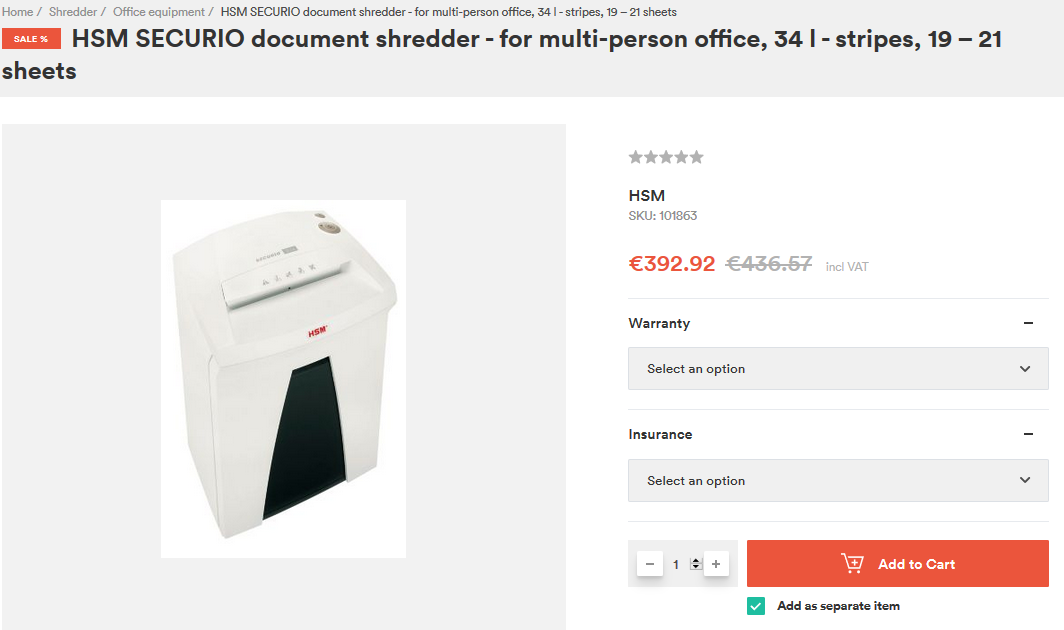
Product options:
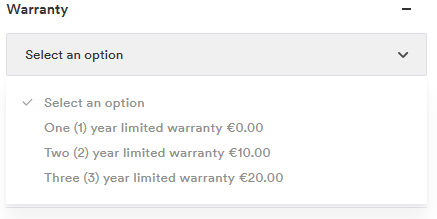
Next steps
Thank you!
For submitting the form
