Split products by stores
Edit on GitHubThis document explains how you can split products by stores. For more clarity, we consider an example of a shop with two stores: DE and AT. For each store, we want to create separate Product Manager roles:
- DE product manager
- AT product manager
The roles must be configured in such a way that the DE Product Manager has access only to products that belong to the DE store. Accordingly, the AT Product Manager should only have access to the AT store products.
To separate products by stores, follow the steps below.
Prerequisites
This example is convenient to consider on the basis of the B2C Demo Shop. Follow the installation guide to set it up.
1. Add the AclEntity package to the system
- Add the spryker/acl-entity package:
composer require spryker/acl-entity
- Regenerate the transfer objects to have
AclEntityrelated transfer objects in the system:
console transfer:generate
The following database tables structure relates to our use case:
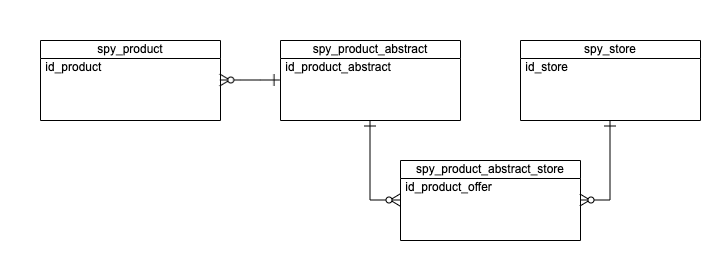
2. System configuration
- To restrict access to the
Productentity, first hook upAclEntityBehaviorto all the related tables:
./src/Pyz/Zed/Product/Persistence/Propel/Schema/spy_product.schema.xml
<?xml version="1.0"?>
<database
xmlns="spryker:schema-01"
xmlns:xsi="http://www.w3.org/2001/XMLSchema-instance"
name="zed"
xsi:schemaLocation="spryker:schema-01 https://static.spryker.com/schema-01.xsd"
namespace="Orm\Zed\Product\Persistence"
package="src.Orm.Zed.Product.Persistence">
<table name="spy_product_abstract">
<behavior name="\Spryker\Zed\AclEntity\Persistence\Propel\Behavior\AclEntityBehavior"/>
</table>
<table name="spy_product">
<behavior name="\Spryker\Zed\AclEntity\Persistence\Propel\Behavior\AclEntityBehavior"/>
</table>
<table name="spy_product_abstract_store">
<behavior name="\Spryker\Zed\AclEntity\Persistence\Propel\Behavior\AclEntityBehavior"/>
</table>
</database>
./src/Pyz/Zed/Store/Persistence/Propel/Schema/spy_store.schema.xml
<?xml version="1.0"?>
<database xmlns="spryker:schema-01"
xmlns:xsi="http://www.w3.org/2001/XMLSchema-instance"
name="zed"
xsi:schemaLocation="spryker:schema-01 https://static.spryker.com/schema-01.xsd"
namespace="Orm\Zed\Store\Persistence"
package="src.Orm.Zed.Store.Persistence">
<table name="spy_store">
<behavior name="\Spryker\Zed\AclEntity\Persistence\Propel\Behavior\AclEntityBehavior"/>
</table>
</database>
- Extend the main configuration object of the Persistence Acl feature and configure as necessary. In our case, we use the basic inheritance configuration example and adopt it:
./src/Pyz/Zed/Product/Communication/Plugin/ProductAclEntityMetadataConfigExpanderPlugin.php
<?php
namespace Pyz\Zed\Product\Communication\Plugin;
use Generated\Shared\Transfer\AclEntityMetadataConfigTransfer;
use Generated\Shared\Transfer\AclEntityMetadataTransfer;
use Generated\Shared\Transfer\AclEntityParentMetadataTransfer;
use Orm\Zed\Product\Persistence\SpyProduct;
use Orm\Zed\Product\Persistence\SpyProductAbstract;
use Orm\Zed\Product\Persistence\SpyProductAbstractStore;
use Orm\Zed\Store\Persistence\SpyStore;
use Spryker\Shared\AclEntity\AclEntityConstants;
use Spryker\Zed\AclEntityExtension\Dependency\Plugin\AclEntityMetadataConfigExpanderPluginInterface;
use Spryker\Zed\Kernel\Communication\AbstractPlugin;
class ProductAclEntityMetadataConfigExpanderPlugin extends AbstractPlugin implements AclEntityMetadataConfigExpanderPluginInterface
{
/**
* @param \Generated\Shared\Transfer\AclEntityMetadataConfigTransfer $aclEntityMetadataConfigTransfer
*
* @return \Generated\Shared\Transfer\AclEntityMetadataConfigTransfer
*/
public function expand(AclEntityMetadataConfigTransfer $aclEntityMetadataConfigTransfer
): AclEntityMetadataConfigTransfer {
$aclEntityMetadataConfigTransfer->getAclEntityMetadataCollectionOrFail()->addAclEntityMetadata(
SpyProduct::class,
(new AclEntityMetadataTransfer())
->setEntityName(SpyProduct::class)
->setParent(
(new AclEntityParentMetadataTransfer())
->setEntityName(SpyProductAbstract::class)
)
);
$aclEntityMetadataConfigTransfer->getAclEntityMetadataCollectionOrFail()->addAclEntityMetadata(
SpyProductAbstract::class,
(new AclEntityMetadataTransfer())
->setEntityName(SpyProductAbstract::class)
->setParent(
(new AclEntityParentMetadataTransfer())
->setEntityName(SpyProductAbstractStore::class)
)
);
$aclEntityMetadataConfigTransfer->getAclEntityMetadataCollectionOrFail()->addAclEntityMetadata(
SpyProductAbstractStore::class,
(new AclEntityMetadataTransfer())
->setEntityName(SpyProductAbstractStore::class)
->setParent(
(new AclEntityParentMetadataTransfer())
->setEntityName(SpyStore::class)
)
);
$aclEntityMetadataConfigTransfer->getAclEntityMetadataCollectionOrFail()->addAclEntityMetadata(
SpyStore::class,
(new AclEntityMetadataTransfer())
->setEntityName(SpyStore::class)
->setHasSegmentTable(true)
->setDefaultGlobalOperationMask(AclEntityConstants::OPERATION_MASK_READ)
);
return $aclEntityMetadataConfigTransfer;
}
}
The code above shows:
- The inheritance model of
ProductfromStore. - The segmentation support for
Store. - Default access mask with
Readpermission forStore, which is required for the login process.
- Add the plugin to
AclEntityDependencyProvider:
./src/Pyz/Zed/AclEntity/AclEntityDependencyProvider.php
<?php
namespace Pyz\Zed\AclEntity;
use Pyz\Zed\Product\Communication\Plugin\ProductAclEntityMetadataConfigExpanderPlugin;
use Spryker\Zed\AclEntity\AclEntityDependencyProvider as SprykerAclEntityDependencyProvider;
use Spryker\Zed\Console\Communication\Plugin\AclEntity\ConsoleAclEntityDisablerPlugin;
class AclEntityDependencyProvider extends SprykerAclEntityDependencyProvider
{
/**
* @return \Spryker\Zed\AclEntityExtension\Dependency\Plugin\AclEntityMetadataConfigExpanderPluginInterface[]
*/
protected function getAclEntityMetadataCollectionExpanderPlugins(): array
{
return [
new ProductAclEntityMetadataConfigExpanderPlugin(),
];
}
/**
* @return \Spryker\Zed\Console\Communication\Plugin\AclEntity\ConsoleAclEntityDisablerPlugin[]
*/
protected function getAclEntityDisablerPlugins(): array
{
return [
new ConsoleAclEntityDisablerPlugin(),
];
}
}
3. Configure data importers
After completing the above steps, the system is configured to support the desired case. Next, you need to fill the system with the required data, as explained below.
1. Install data importers
Two data importer packages are required: spryker/acl-data-import and spryker/acl-entity-data-import. To install both of them, run:
composer require spryker/acl-data-import spryker/acl-entity-data-import
Align the database schema and active record models:
console propel:install
2. Configure the data importers
- Extend
DataImportConfig:
./src/Pyz/Zed/DataImport/DataImportConfig.php
<?php
/**
* This file is part of the Spryker Commerce OS.
* For full license information, view the LICENSE file that was distributed with this source code.
*/
namespace Pyz\Zed\DataImport;
use Spryker\Zed\AclDataImport\AclDataImportConfig;
use Spryker\Zed\AclEntityDataImport\AclEntityDataImportConfig;
use Spryker\Zed\DataImport\DataImportConfig as SprykerDataImportConfig;
use Spryker\Zed\StockAddressDataImport\StockAddressDataImportConfig;
class DataImportConfig extends SprykerDataImportConfig
{
/**
* @return string[]
*/
public function getFullImportTypes(): array
{
$customImportTypes = [
// ...
AclDataImportConfig::IMPORT_TYPE_ACL_ROLE,
AclDataImportConfig::IMPORT_TYPE_ACL_GROUP,
AclDataImportConfig::IMPORT_TYPE_ACL_GROUP_ROLE,
AclEntityDataImportConfig::IMPORT_TYPE_ACL_ENTITY_SEGMENT,
AclEntityDataImportConfig::IMPORT_TYPE_ACL_ENTITY_RULE,
AclEntityDataImportConfig::IMPORT_TYPE_ACL_ENTITY_SEGMENT_CONNECTOR,
];
return array_merge(parent::getFullImportTypes(), $customImportTypes);
}
}
- Extend
ConsoleDependencyProvider:
./src/Pyz/Zed/DataImport/DataImportConfig.php
<?php
/**
* This file is part of the Spryker Commerce OS.
* For full license information, view the LICENSE file that was distributed with this source code.
*/
namespace Pyz\Zed\Console;
// ...
use Spryker\Zed\AclDataImport\AclDataImportConfig;
use Spryker\Zed\AclEntityDataImport\AclEntityDataImportConfig;
use Spryker\Zed\DataImport\Communication\Console\DataImportConsole;
use Spryker\Zed\Kernel\Container;
/**
* @method \Pyz\Zed\Console\ConsoleConfig getConfig()
*/
class ConsoleDependencyProvider extends SprykerConsoleDependencyProvider
{
protected const COMMAND_SEPARATOR = ':';
/**
* @param \Spryker\Zed\Kernel\Container $container
*
* @return \Symfony\Component\Console\Command\Command[]
*/
protected function getConsoleCommands(Container $container): array
{
$commands = [
//core data importers
// ...
new DataImportConsole(DataImportConsole::DEFAULT_NAME . static::COMMAND_SEPARATOR . AclDataImportConfig::IMPORT_TYPE_ACL_GROUP),
new DataImportConsole(DataImportConsole::DEFAULT_NAME . static::COMMAND_SEPARATOR . AclDataImportConfig::IMPORT_TYPE_ACL_ROLE),
new DataImportConsole(DataImportConsole::DEFAULT_NAME . static::COMMAND_SEPARATOR . AclDataImportConfig::IMPORT_TYPE_ACL_GROUP_ROLE),
new DataImportConsole(DataImportConsole::DEFAULT_NAME . static::COMMAND_SEPARATOR . AclEntityDataImportConfig::IMPORT_TYPE_ACL_ENTITY_RULE),
new DataImportConsole(DataImportConsole::DEFAULT_NAME . static::COMMAND_SEPARATOR . AclEntityDataImportConfig::IMPORT_TYPE_ACL_ENTITY_SEGMENT),
new DataImportConsole(DataImportConsole::DEFAULT_NAME . static::COMMAND_SEPARATOR . AclEntityDataImportConfig::IMPORT_TYPE_ACL_ENTITY_SEGMENT_CONNECTOR),
];
// ...
return $commands;
- Add the new data importer plugins to
DataImportDependencyProvider:
./src/Pyz/Zed/DataImport/DataImportDependencyProvider.php`
<?php
/**
* This file is part of the Spryker Commerce OS.
* For full license information, view the LICENSE file that was distributed with this source code.
*/
namespace Pyz\Zed\DataImport;
// ...
use Spryker\Zed\AclDataImport\Communication\Plugin\AclGroupDataImportPlugin;
use Spryker\Zed\AclDataImport\Communication\Plugin\AclGroupRoleDataImportPlugin;
use Spryker\Zed\AclDataImport\Communication\Plugin\AclRoleDataImportPlugin;
use Spryker\Zed\AclEntityDataImport\Communication\Plugin\AclEntityRuleDataImportPlugin;
use Spryker\Zed\AclEntityDataImport\Communication\Plugin\AclEntitySegmentConnectorDataImportPlugin;
use Spryker\Zed\AclEntityDataImport\Communication\Plugin\AclEntitySegmentDataImportPlugin;
class DataImportDependencyProvider extends SprykerDataImportDependencyProvider
{
/**
* @return array
*/
protected function getDataImporterPlugins(): array
{
return [
// ...
new AclGroupDataImportPlugin(),
new AclRoleDataImportPlugin(),
new AclGroupRoleDataImportPlugin(),
new AclEntityRuleDataImportPlugin(),
new AclEntitySegmentDataImportPlugin(),
new AclEntitySegmentConnectorDataImportPlugin(),
];
}
- Extend the data importer yaml config:
/data/import/local/full_EU.yml
# ...
#7. Acl import
- data_entity: acl-role
source: data/import/common/common/acl_role.csv
- data_entity: acl-group
source: data/import/common/common/acl_group.csv
- data_entity: acl-group-role
source: data/import/common/common/acl_group_role.csv
#8. AclEntity import
- data_entity: acl-entity-segment
source: data/import/common/common/acl_entity_segment.csv
- data_entity: acl-entity-rule
source: data/import/common/common/acl_entity_rule.csv
- data_entity: acl-entity-segment-connector
source: data/import/common/common/acl_entity_segment_connector.csv
4. Add the required data
Next, you should create the appropriate AclRoles, AclGroups, AclEntityRules, and AclEntitySegments entities by following the instructions below.
1. Add AclRoles
Create the required AclRoles. To do this:
- Create or edit the
acl_role.csvimport file:
./data/import/common/common/acl_role.csv
>name,reference
DE product manager,de_product_manager
AT product manager,at_product_manager
- Start data import for
AclRoles:
console data:import:acl-role
After the command execution, the following AclRoles appear in the system:
- DE product manager
- US product manager
2. Add AclGroups
As an example of AclRole, you should create AclGroups as well. To do this, tale the following steps:
- Prepare the
acl_group.csvimport file:
./data/import/common/common/acl_group.csv
>name,reference
DE product manager,de_product_manager
AT product manager,at_product_manager
- Run the command:
console data:import:acl-group
3. Connect AclRole and AclGroup
At this step, set up the relation between AclGroups and AclRoles. To do so, take the following steps:
- Prepare the
acl_group_role.csvimport file:
./data/import/common/common/acl_group_role.csv
>group_reference,role_reference
de_product_manager,de_product_manager
at_product_manager,at_product_manager
- Run the command:
console data:import:acl-group-role
4. Add AclEntitySegments
Next, you should create two segments for the US and AT stores. You need the segments to be able to delimit access to data. For more information about the data segmentation, see Segment scope documentation.
- Prepare the
acl_entity_segment.csvimport file:
./data/import/common/common/acl_entity_segment.csv
>name,reference
Store DE,store_de
Store AT,store_at
- Run the command:
console data:import:acl-entity-segment
5. Add AclEntitySegmentStore
Next, you need to link the segment data created in the previous step, with US and AT Store. To do so:
- Find out the DE and AT
Stores identifiers:
SELECT id_store, name FROM spy_store;
From the result of the query, in our case, the DE store’s identifier is 1 and the AT store’s identifier is 2.
- Prepare the
acl_entity_segment_connector.csvimport file:
./data/import/common/common/acl_entity_segment_connector.csv
>data_entity,reference_field,entity_reference,acl_entity_segment_reference
Orm\Zed\Store\Persistence\SpyStore,id_store,1,store_de
Orm\Zed\Store\Persistence\SpyStore,id_store,2,store_at
- Link
AclEntitySegmentandStore:
console data:import:acl-entity-segment-connector
6. Add AclEntityRules
The final stage of the data creation is creating the corresponding AclEntityRules.
For more information about AclEntityRule, see Rules and scopes.
Each of the new AclRole (DE product manager and AT product manager) should have the corresponding set of AclEntityRules.
- Prepare the
acl_entity_rule.csvimport file:
./data/import/common/common/acl_entity_rule.csv
>acl_role_reference,entity,scope,permission_mask,segment_reference
de_product_manager,Orm\Zed\Product\Persistence\SpyProduct,inherited,CRUD,
de_product_manager,Orm\Zed\Product\Persistence\SpyProductAbstract,inherited,CRUD,
de_product_manager,Orm\Zed\Product\Persistence\SpyProductAbstractStore,inherited,CRUD,
de_product_manager,Orm\Zed\Product\Persistence\SpyProductAbstractStore,inherited,CRUD,
de_product_manager,Orm\Zed\Store\Persistence\SpyStore,segment,R,store_de
at_product_manager,Orm\Zed\Product\Persistence\SpyProduct,inherited,CRUD,
at_product_manager,Orm\Zed\Product\Persistence\SpyProductAbstract,inherited,CRUD,
at_product_manager,Orm\Zed\Product\Persistence\SpyProductAbstractStore,inherited,CRUD,
at_product_manager,Orm\Zed\Product\Persistence\SpyProductAbstractStore,inherited,CRUD,
at_product_manager,Orm\Zed\Store\Persistence\SpyStore,segment,R,store_at
- Run the command:
console data:import:acl-entity-rule
5. Configure AclEntityFacade
Next, configure \Spryker\Zed\AclEntity\Business\AclEntityFacade to activate the feature.
You can do that through the application plugins system by adding AclEntityApplicationPlugin to ApplicationDependencyProvider:
./src/Pyz/Zed/Application/ApplicationDependencyProvider.php:
<?php
/**
* This file is part of the Spryker Commerce OS.
* For full license information, view the LICENSE file that was distributed with this source code.
*/
namespace Pyz\Zed\Application;
// ...
use Spryker\Zed\AclEntity\Communication\Plugin\Application\AclEntityApplicationPlugin;
use Spryker\Zed\Application\ApplicationDependencyProvider as SprykerApplicationDependencyProvider;
use Spryker\Zed\WebProfiler\Communication\Plugin\Application\WebProfilerApplicationPlugin;
class ApplicationDependencyProvider extends SprykerApplicationDependencyProvider
{
/**
* @return \Spryker\Shared\ApplicationExtension\Dependency\Plugin\ApplicationPluginInterface[]
*/
protected function getBackofficeApplicationPlugins(): array
{
$plugins = [
// ...
new AclEntityApplicationPlugin()
];
// ...
return $plugins;
}
// ...
}
6. Set up users
At this stage, the Persistence Acl feature is installed and configured to support the desired case.
The only thing left is to add an appropriate group (DE product manager or AT product manager) to the required user.
You can do this through the Back Office. For details about how you can do that, see Managing groups Make sure to assign corresponding AclRule to the roles as well.
When you add the DE product manager group to a user, only Products related to the DE store become available to that user.
If the user needs access to both DE and AT stores, add two groups,DE product manager and AT product manager, at once.
Thank you!
For submitting the form
