Integrating the Prepayment payment method for RatePay
Edit on GitHubPayment Flow Scenarios

Cancellation Flow Scenarios

Partial Cancellation Flow Scenarios

Refund Flow Scenarios
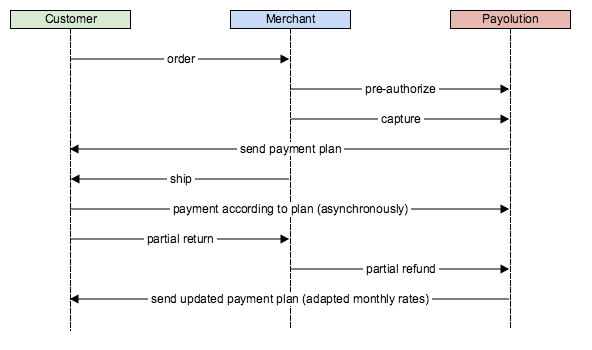
Integrating RatePay Prepayment Payment
To integrate prepayment payment: set RatePAY prepayment payment configuration and call the facade functions.
Set RatePay Prepayment Configuration
The configuration to integrate prepayment payments using RatePAY is:
PROFILE_ID: merchant’s login (required).SECURITY_CODE: merchant’s password (required).SHOP_ID: shop identifier (required).SYSTEM_ID: system identifier (required).CLIENT_VERSION: client system version.CLIENT_NAME: client name.RATEPAY_REQUEST_VERSION: request version.RATEPAY_REQUEST_XMLNS_URN: request XMLNS urn.MODE: the mode of the transaction, either test or live (required).API_TEST_URL: test mode API URL.API_LIVE_URL: live mode API URL.
Performing Requests
In order to perform the needed requests, you can easily use the implemented state machine commands and conditions. The RatePAY State Machine Commands and Conditions section gives a summary of them. You can also use the facade methods directly which, however, are invoked by the state machine.
Thank you!
For submitting the form
