Merchant order overview
Edit on GitHubIn the marketplace, when a buyer goes through checkout, the Marketplace order is created. Such an order can contain offers and products from different merchants. The part of the order that belongs to a certain merchant is called merchant order. The merchant order created in the system after the Marketplace order has been placed. Thus, each merchant order contains at least one item from the Marketplace order.
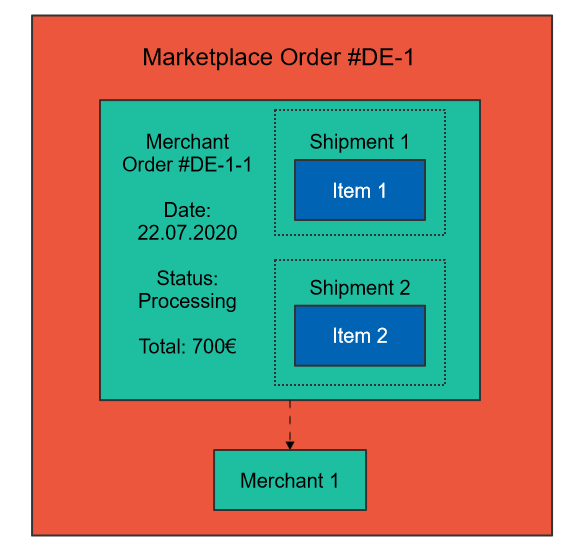
Merchant order calculation
A merchant order consists of merchant order items, which are items (products) purchased by a customer. All the calculations for merchant order items are performed using the product offer, merchant products price, and merchant order totals. These are the initial totals that are calculated according to the product offer purchased:
| TOTAL | DESCRIPTION |
|---|---|
| Canceled total | Amount to be returned in case the order was canceled. Canceled total = Merchant Order grand total - Merchant Order expense total |
| Discount total | Total discount amount. |
| Merchant Order grand total | Total amount the customer needs to pay after the discounts have been applied. |
| Merchant Order expense total | Total expenses amount (for example, shipping). |
| Merchant Order refund total | Total refundable amount. |
| Merchant Order subtotal | Total amount before taxes and discounts. |
| Merchant Order tax total | Total tax amount from the grand total. |
| Marketplace Operator fees total | Total amount of fees paid to the Marketplace administrator. |
The rounding logic for the calculations is the same as the one used for the Marketplace order. For details, see Rounding in the Marketplace Order feature overview.
Thank you!
For submitting the form
