Marketplace Order overview
Edit on GitHubWhen a customer places an order on the Marketplace, the Marketplace order is created in the system. The Marketplace order, in comparison to a regular order in Spryker Commerce OS, contains information about merchants and one or several merchant orders. Thus, the Marketplace order represents a list of items a customer has bought from one or multiple merchants in a single order.
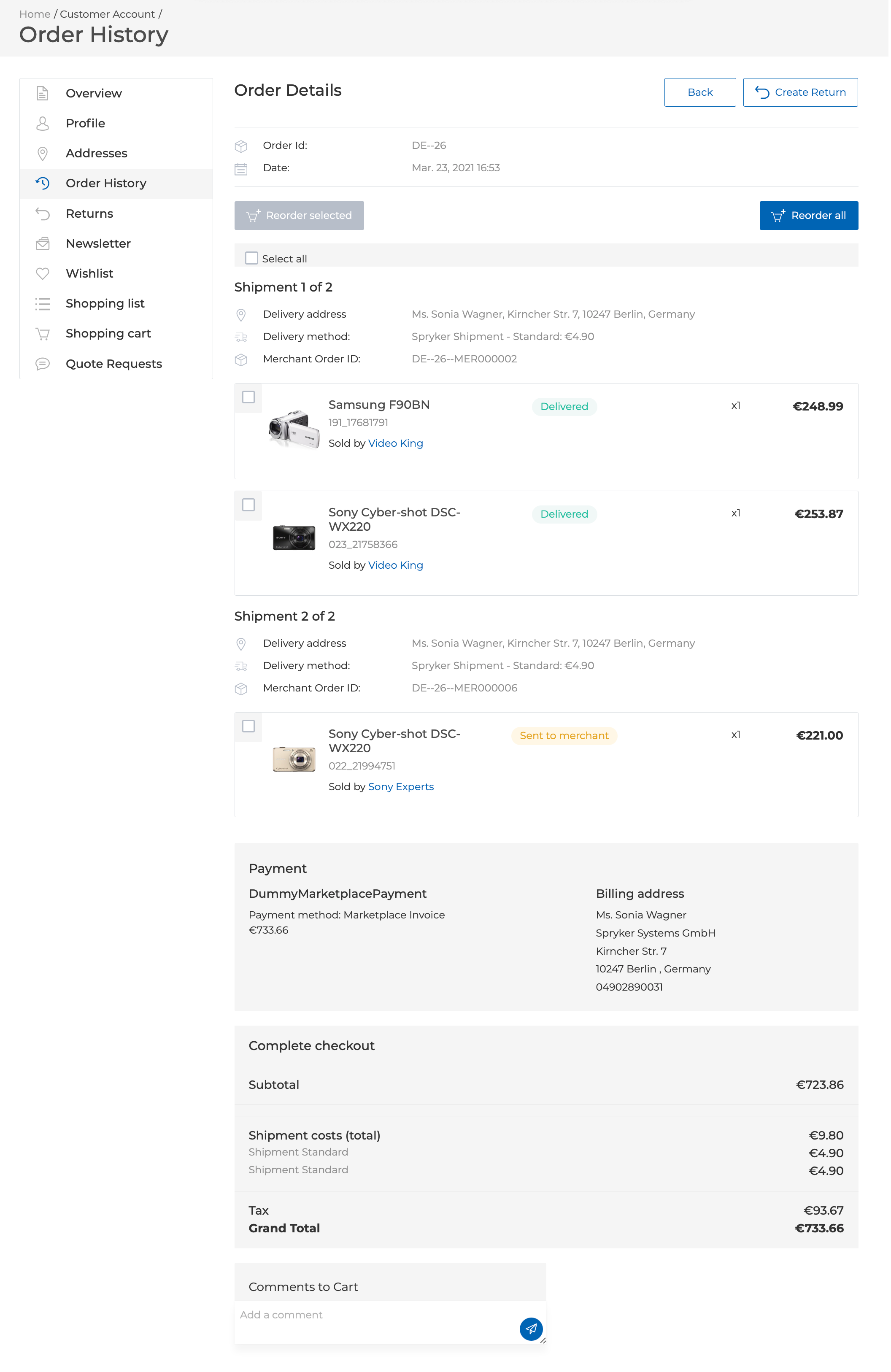
Each Marketplace order has a set of properties such as order number, order summary, payment information, date, state, shipping methods, and others.
For example, let’s consider the case when a customer purchased 4 items from 3 different merchants in 1 order. From the customer perspective, the Marketplace order is a single order with products from one or multiple merchants:
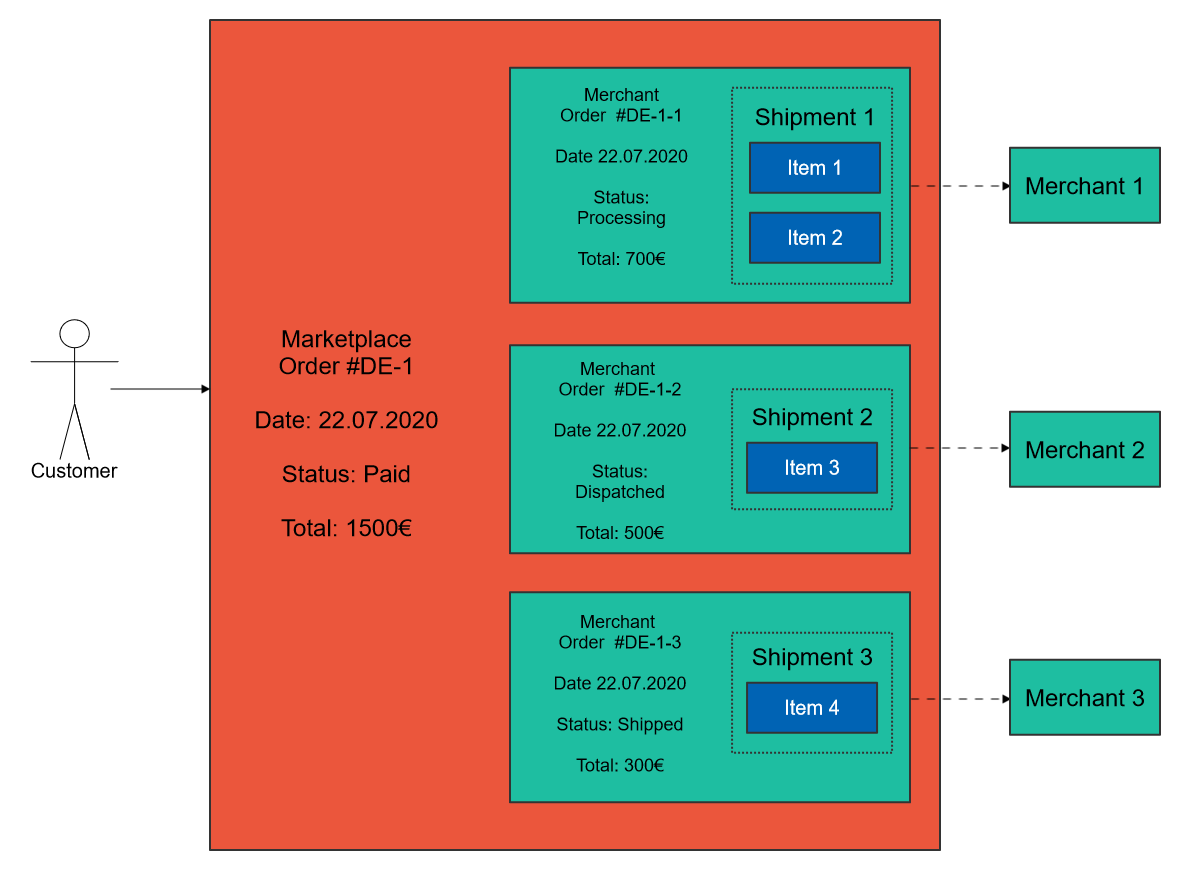
The items in the Marketplace order are grouped by merchant and split into different shipments automatically by default. However, you can change this behavior on the project level according to your business requirements. During the checkout, customers can check how many shipments to expect and select different delivery addresses or methods based on their items. To learn more about multiple shipments, the see Split Delivery feature overview.
As the Marketplace order contains details about offers and products a customer has bought from multiple merchants, the Marketplace order list with the related information is only available to the Marketplace administrator in the Back Office. Each merchant order can be accessed and managed by the relevant merchant in the Merchant Portal.
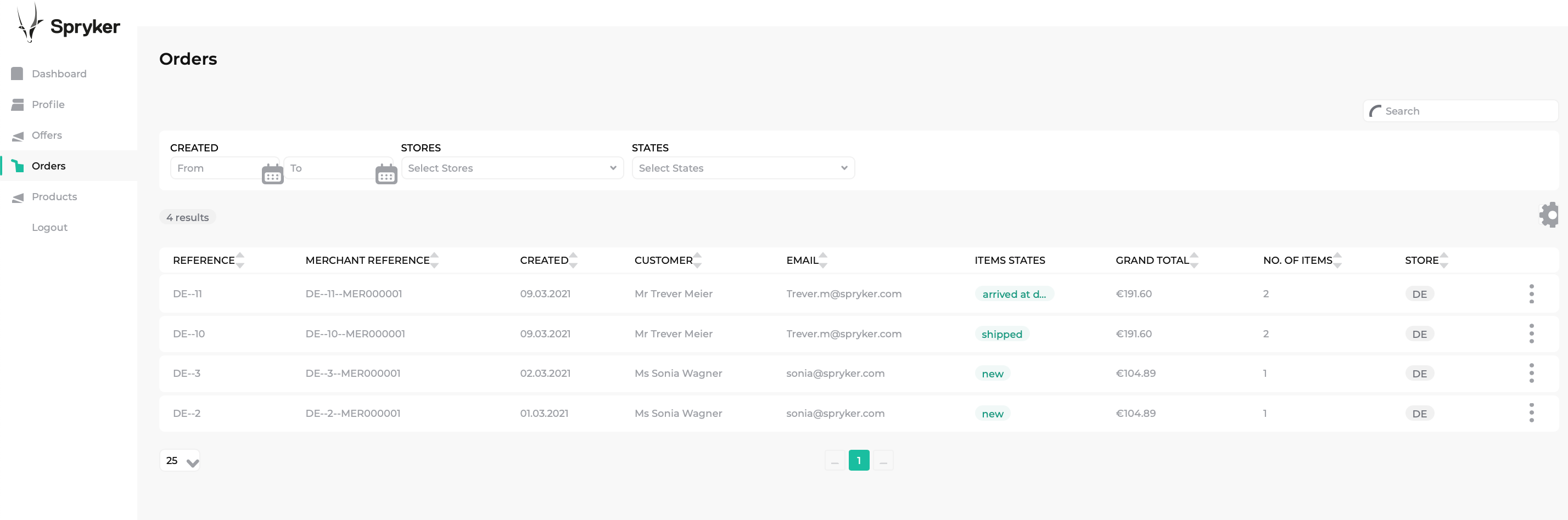
Marketplace and merchant order states machines
You can coordinate the Marketplace and merchant orders processing by triggering the state machine events.
For details about the Marketplace and merchant order state machines, see Marketplace and merchant state machines.
For details about how the two state machines interact with each other, see Marketplace and merchant state machine interactions.
Marketplace order calculation
By default, calculations for the Marketplace order items are performed using the item price (product offer price or the price inherited from the concrete or abstract product), their totals, subtotal aggregation, and tax information.
The Marketplace order contains all the totals from the Merchant orders and is defined by the following formula:
Marketplace Sales Order Total = ∑ Merchant Order Totals + ∑ Marketplace Sales Order Expense Totals
At the same time, each Marketplace Order Total includes the sum of the respective Merchant Order Totals, for example:
- Marketplace Sales Order Subtotal = Merchant Order Subtotal 1 + Merchant Order Subtotal 2 + Merchant Order Subtotal n.
- Marketplace Sales Order Discount Total = ∑ Discount Totals included in all Merchant Orders. Check Marketplace Promotions and Discounts feature overview to learn how the discounts are calculated.
- Marketplace Sales Order Tax Total= ∑ Merchant Order Tax Totals.
- Marketplace Sales Order Grand Total = ∑ Merchant Order Grand Totals.
- Marketplace Sales Order Refund Total = ∑ Merchant Order Refund Totals.
- Marketplace Sales Order Canceled Total = ∑ Merchant Order Canceled Totals.
The sum of Merchant Order Expense Totals may not equal the Marketplace Sales Order Expense Total, as the Marketplace order itself may have additional expenses or fees that do not relate to Merchant orders.
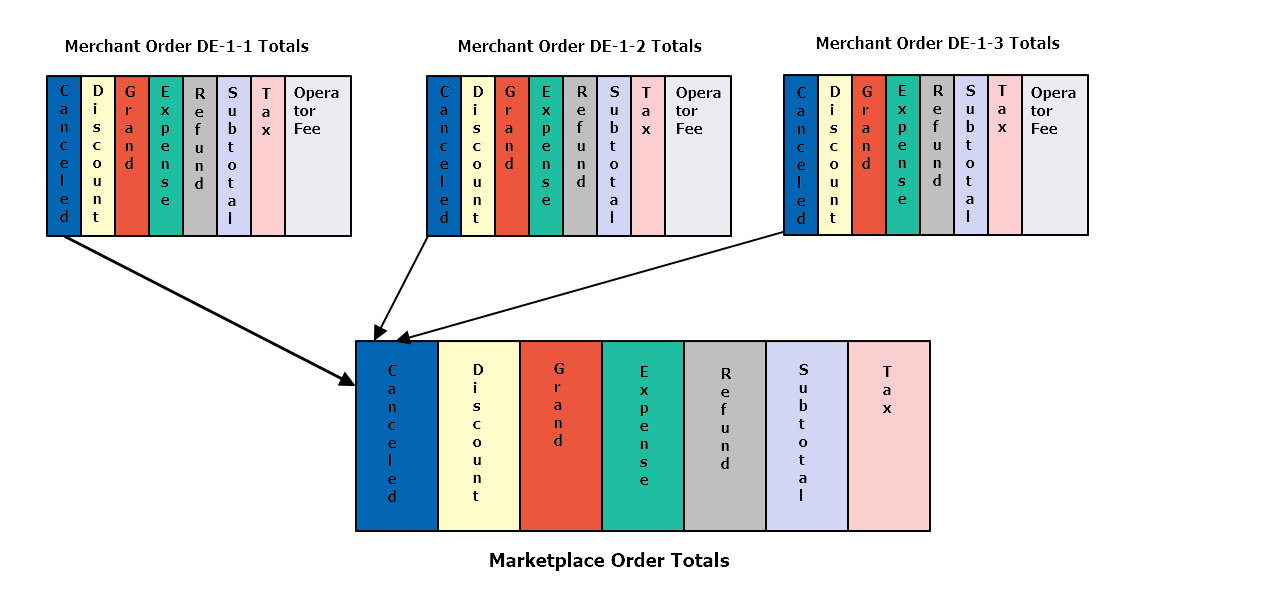
Rounding
Rounding rules for a regular SCOS sales order also apply to the Marketplace order. The rules imply:
- The rounding is performed on the third decimal number.
- If the number you are rounding is followed by 5, 6, 7, 8, or 9, round the number up. Example: The number 325.78721 will be rounded to 325.79.
- If the number you are rounding is followed by 0, 1, 2, 3, or 4, round the number down. Example: The number 62.5347 will be rounded to 62.53.
In some cases, because of rounding, the amounts of Marketplace order totals can differ from the amounts of the Merchant order totals in a matter of a cent or less. You can modify the behavior by changing the rounding algorithms on the project level.
Next steps
Related Business User documents
| FEATURE OVERVIEWS | MERCHANT PORTAL USER GUIDES | BACK OFFICE USER GUIDES |
|---|---|---|
| Merchant order overview | Managing merchant orders | |
| Marketplace and merchant state machines overview | ||
| Marketplace and merchant state machines interaction |
Thank you!
For submitting the form
