Manage merchant product offers
Edit on GitHubThis document describes how to view and manage merchant product offers in the Back Office.
Prerequisites
To start working with offers, go to Marketplace > Offers.
These instructions assume that there is an existing offer created by the Merchant in the Merchant Portal.
Each section contains reference information. Make sure to review it before you start, or look up the necessary information as you go through the process.
Approving or denying offers
Only approved and active offers are available for purchase on the Storefront.
To approve an offer, on the Offers page, in the Actions column, click Approve next to the offer you want to approve.
You can deny the offer by clicking Deny on the Offers page in the Actions column.
Tips and tricks
You can sort by offers belonging to a certain Merchant:
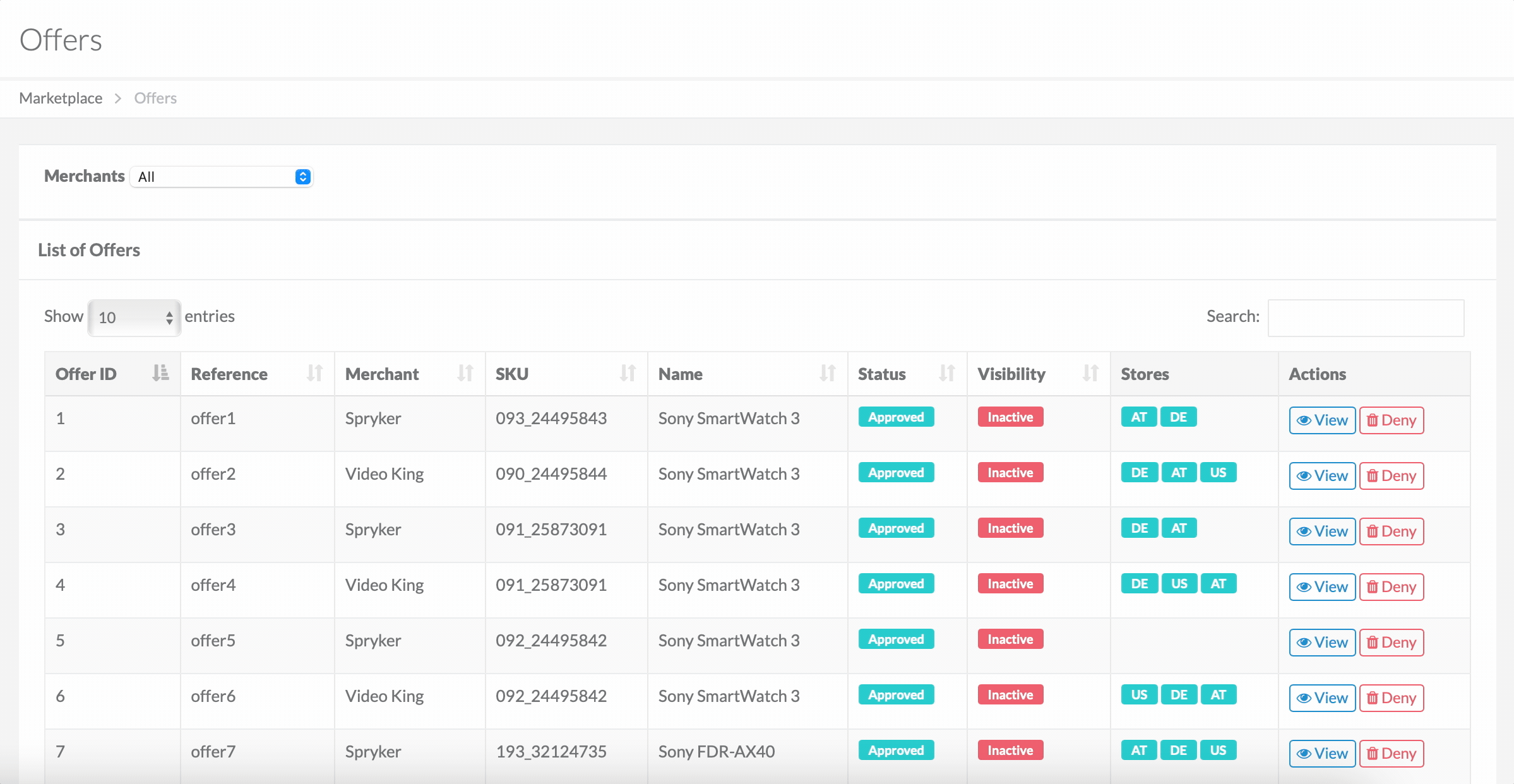
Reference information: Approving or denying offers
On the Offers page, there is a table with all the offers available in the Marketplace. The table includes:
- Offer ID
- Reference
- Merchant
- SKU
- Name
- Status
- Visibility
- Stores
- Actions
By default, the table is sorted by the Offer ID value.
You can sort the table by other values (Name and Status) using the sorting icon in the needed column.
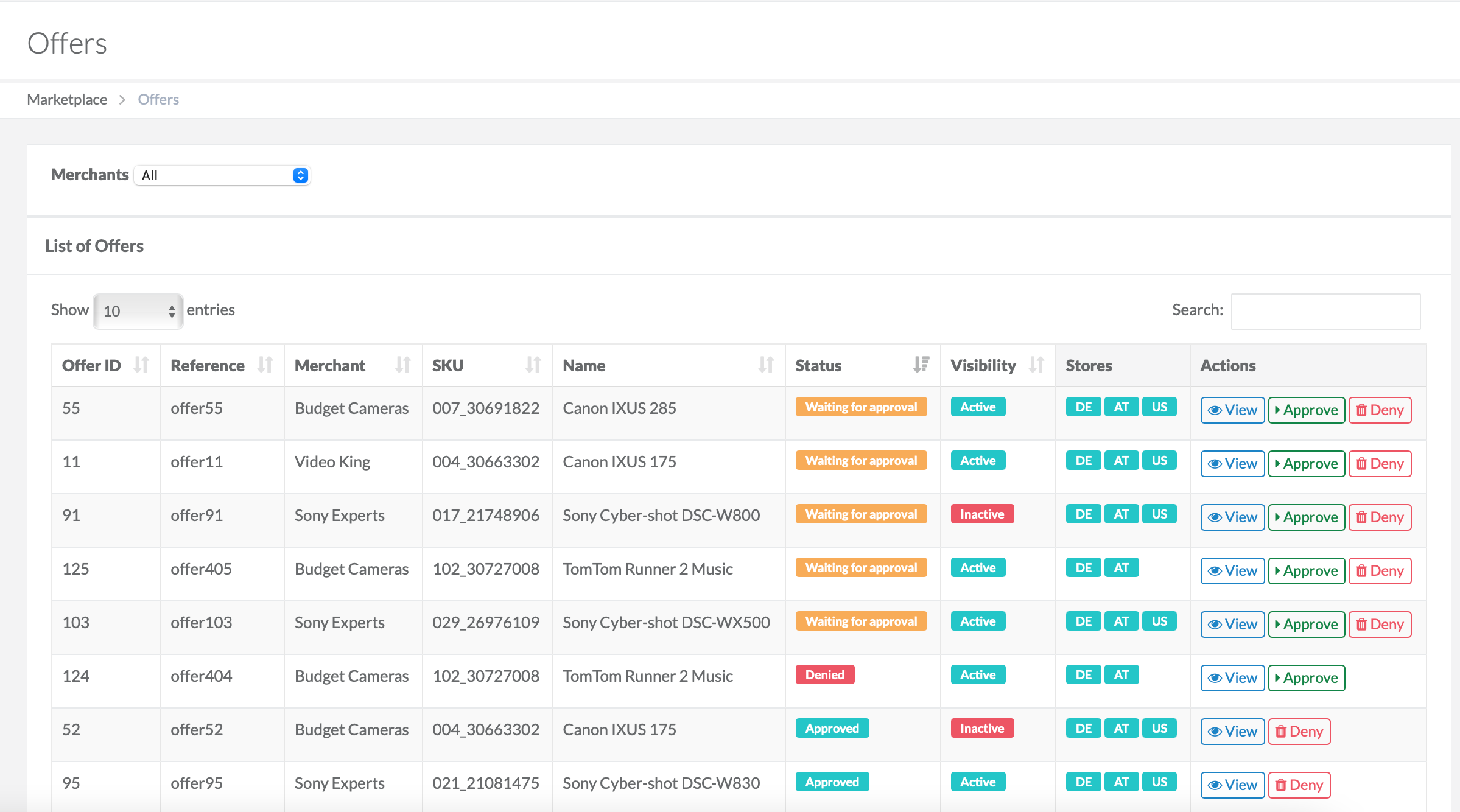
Viewing an offer
To view an offer, on the Offers page, in the Actions column, next to the offer you want to view, click View.
Reference information: Viewing an offers
The following table describes the attributes on the View Offer: [Offer Reference] page:
| SECTION | ATTRIBUTE | DESCRIPTION |
|---|---|---|
| Offer | Reference | Unique identifier of the merchant product offer in the system. |
| Status | Current status of the offer. Can be:
|
|
| Visibility | Visibility state of the offer. Can be
|
|
| Stores | Stores for which the offer is assigned. | |
| Product | SKU | SKU of the product. |
| Type | Type of the item. | |
| Name | Name of the product for every locale. | |
| Description | Description of the product for every locale. | |
| Merchant | Merchant | Name of the merchant who owns the product. |
| Merchant SKU | Product SKU of this offer in the Merchant system. | |
| Price | Table with the default and volume prices defined for the product offer in NET and GROSS mode. | |
| Stock | Stock for product offers in every store. |
Related articles
Thank you!
For submitting the form
