Product Sets feature overview
Edit on GitHubThe Product Sets feature lets you create and sell collections of products. For example, you can create a stationary workspace set, a set of clothing or accessories, or furniture for a specific room. The “Shop-the-Look” function is a common example of a product set, where you can build a collection of items based on relations or recommendations.
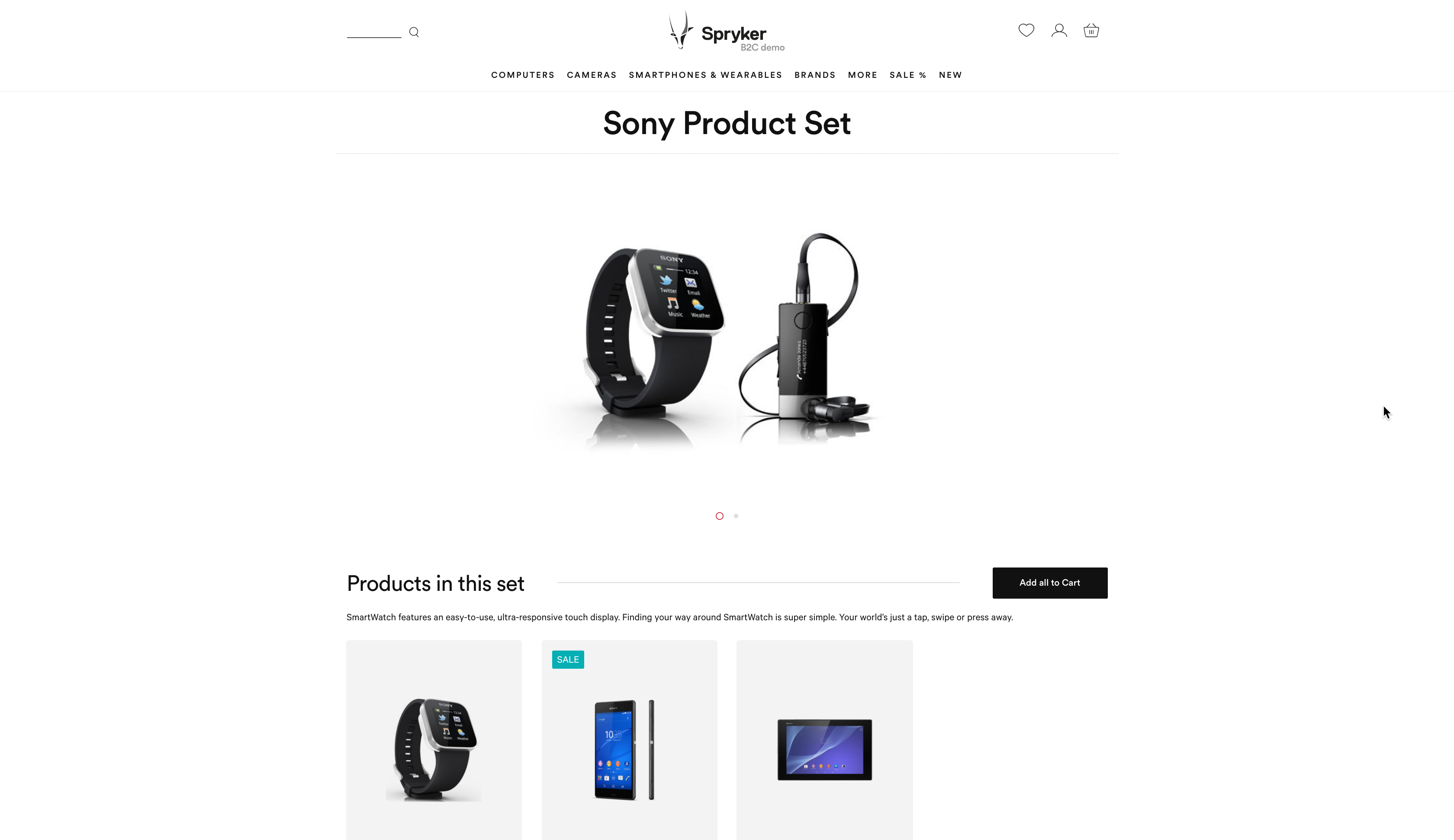
When browsing a product set, a Storefront user can select variants per product in a set, add an individual or all products from the set to cart.

A Back Office user can define the following:
- The order of products in a set displayed on the Storefront.
- The order of products sets displayed on the Storefront. It’s relevant if you have multiple product sets on the same page.
- The unique product set URL.
A Back Office user can add product sets to any page by creating a product set content item and adding it to CMS pages and blocks.
For more details about product sets, watch the video:
Current constraints
The feature has the following functional constraints which are going to be resolved in the future:
- Product sets are shared across all the stores of a project.
- You cannot restrict availability of a product set to a store.
Related Business User documents
| BACK OFFICE USER GUIDES |
|---|
| Get a general idea of the Product Sets feature |
| Create product sets |
| Manage product sets |
Related Developer documents
| INSTALLATION GUIDES | DATA IMPORT |
|---|---|
| Product Sets feature integration | File details: product_set.csv |
Thank you!
For submitting the form
