Set the target branch for Spryker Code Upgrader
Edit on GitHubThe Upgarder creates PRs with upgrades to a defined target branch in your repository.
To select a target branch, follow the steps:
- In the Upgrader UI, go to Projects.
- On the Projects page, select the Spryker Upgrade Service project.
- On the Pipelines page, click Code.
- On the Code page, click Branches.
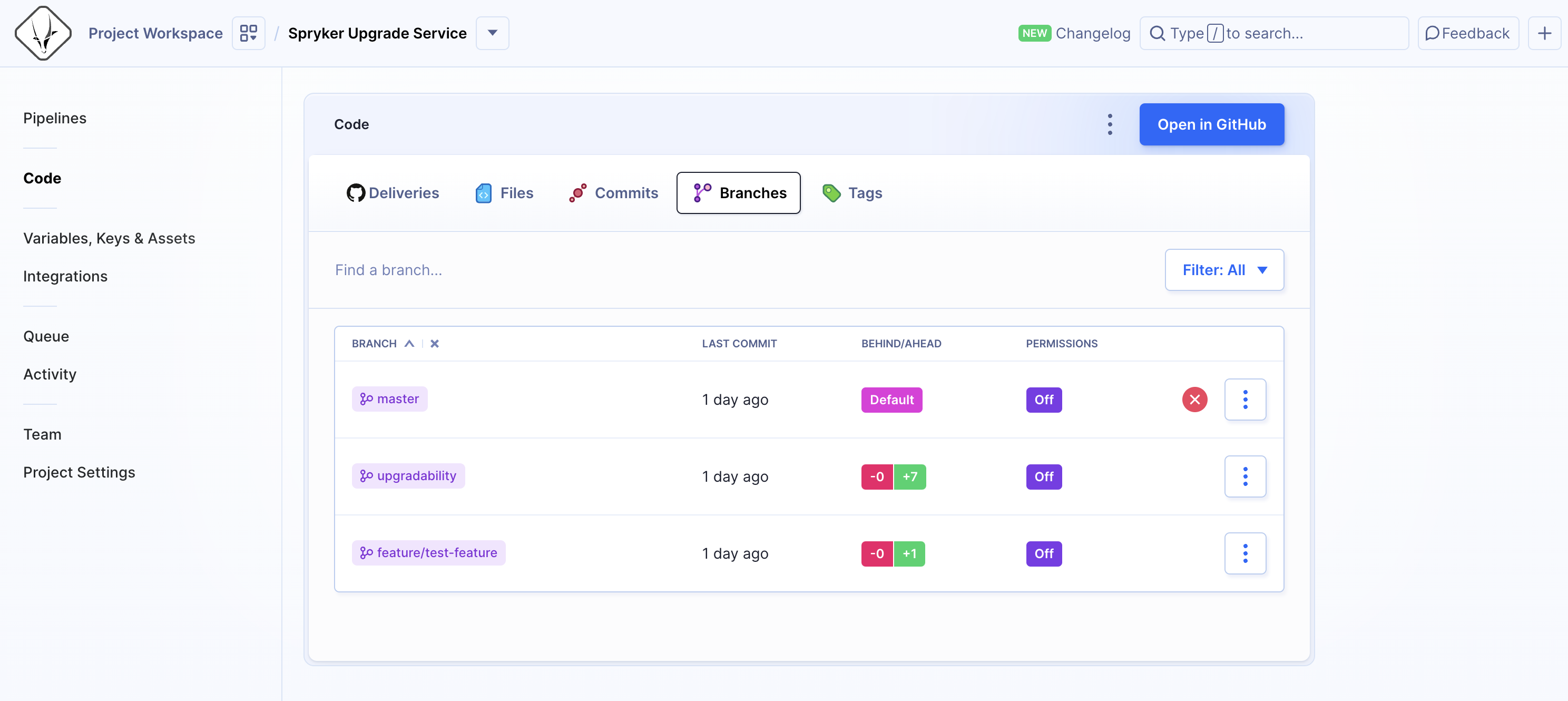
- Next to the branch name you want to use as a target, click
 > Set as default branch.
> Set as default branch.

Now the Upgrader starts creating PRs for this branch.
Next step
Thank you!
For submitting the form
